Optimize your dental practice's Google Business Profile
When patients google dentist in your area, the first thing they’ll see is a map featuring local practices. That map is powered by Google Business Profile listings — and it’s one of the most important tools you have to attract new patients. Here’s how to claim, optimize, and manage your profile to improve your visibility and get more clicks.
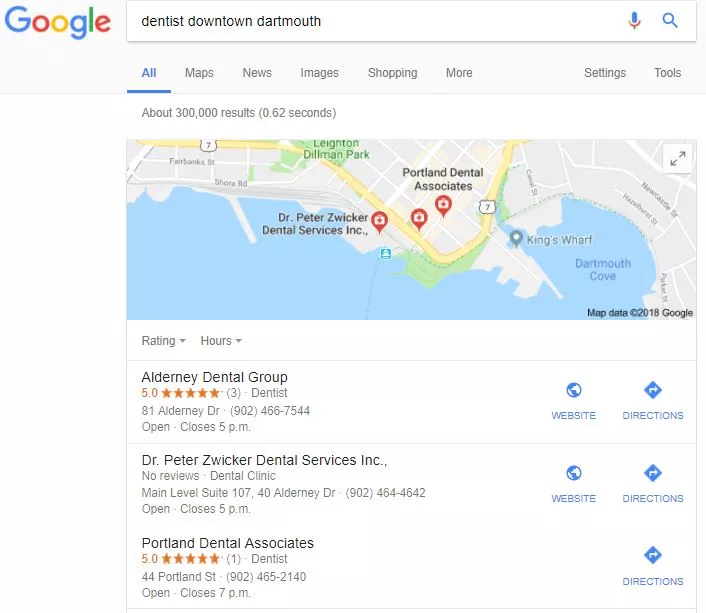
Step 1: Claim and verify your listing
The first step is making sure your Google Business Profile is verified. This tells Google your business is legitimate and ensures you can control the information patients see.
- Search for your practice on Google or Google Maps.
- If your listing appears, click “Claim this business.”
- Follow the steps to verify your ownership — usually by mail, phone, or email.
- Enter the verification code once received, and you’re done!
⚠️ Already claimed by someone else? You’ll need to request ownership from Google, which may take about a week. Don’t create a duplicate listing — unless your practice has recently moved or changed names, a duplicate can hurt your visibility and confuse patients.
For more information on how to claim your listing visit Google support.
Step 2: Fill out every detail
Fill out your profile with as much detail as you can. Include your full address, phone number, website, email address, business hours, and categories (Dentist, Teeth Whitening, etc.).
Adding high-quality photos and videos of your office including the exterior, reception area, and staff helps your practice stand out in local results and gives prospective patients a feel for your space. And don't forget to add your business logo.
Step 3: Update your pin marker
A misplaced pin can lead patients to the wrong location. To make sure your marker is accurate:
- Open your listing in Google Maps.
- Zoom in to street level.
- Click “Suggest an edit” if the pin is off, then drag it to the exact spot.
- Submit your correction and wait a few days for confirmation.
If Google doesn’t accept your changes, give us a call and we can help troubleshoot.
Step 4: Request and respond to reviews
Getting that star rating can really help you stand out against your competition. Not only does a star rating show potential patients that others trust you, but the stars really draw attention – especially if your competition doesn’t have many reviews yet.
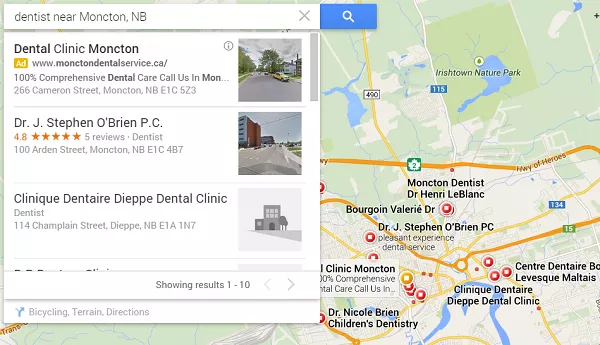
The easiest way to get reviews is to ask patients for them on a regular basis. Learn more about online reviews with our blog post. Grow your business with online reviews
Updated Jun 24, 2025.