Managing your Facebook page with no time to spare
From the moment you arrive at the office to the moment you’re walking back out to your car at the end of the day, you’re busy. Patients to help, paperwork to sign, equipment to clean and prepare, and administrative tasks to oversee.
Where could you possibly find time in your day to work on the practice’s Facebook page? But you know what? Managing your Facebook page is easier than you think.
Here are five ways to maximize your time, and make every minute count towards building an engaged Facebook presence:
Schedule your posts
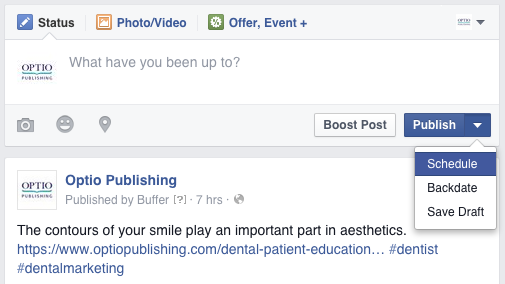
When you find yourself with a few minutes to spare, sit down and type out a week’s worth of Facebook posts. Put them directly into the status bar, and add any tags or photos you want to include. Then, click the drop-down arrow next to “Post” to pull up a small menu. Select “Schedule” if you want your post to run at any point in the future – whether it’s two hours, two days, or even two weeks from now.
Choose a date, and specify the exact time the post will go live. It’s a good idea to post during your regular business hours, in case a patient is inspired to call you after they see the post.
If you’re scheduling a bunch of posts, mix it up and set some for the morning and some for the afternoon.
QUICK TIP: Forget what you scheduled? No problem! You can see a full of list your scheduled posts by clicking “Posts” in the top menu, and then selecting “Scheduled Posts” from the left-hand side menu.
Pre-write and save your posts in draft
If you want to run your posts by your team before they go live, this is a great way to make sure they’re ready to go. Type out your posts and add any photos or tags, the click the drop-down arrow by “Post” to select “Save Draft.” This will preserve it exactly as it is, until you’re ready to publish it or schedule it.
When you’re ready to show your colleagues the posts – and get their approval – just click on “Posts” in the top menu, and then select “Drafts” from the left-hand side menu.
Make a date with yourself
If you’re the type of person who needs to schedule tasks in order to get them done (*raises both hands*) then you might want to rely on your calendar for managing the practice’s Facebook posts.
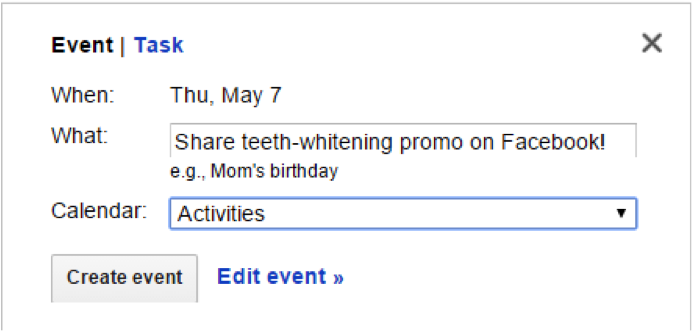
Scheduling even just 15 minutes a week is enough time to prepare a few posts. Plus, this will help you remember to include time-sensitive posts, like promotions, holidays, or special days within the practice.
Don’t get bogged down by the notifications
If you find yourself panicking every time your computer or smartphone chimes with a notification about the practice’s Facebook page, take a deep breath and relax. Patients understand that they won’t get an immediate response from contacting the practice on Facebook – that’s why the practice has a telephone!
Resist the urge to look at every single notification as soon as it pops in, especially if it stresses you out. Instead, build it into your routine to check the notifications once a day, or once every couple days. If someone has sent a private message or written on the practice’s wall, you can respond to them. If another business has tagged the practice in a post, you can hop over to “like” it – and maybe leave a quick comment thanking them.
Do your homework
The best way to post efficiently is by knowing which posts are connecting with your patients – and which posts are largely ignored. Every week, take a few minutes to review the page’s analytics by clicking “Insights” in the top menu.
These graphs and charts tell you how you’re doing with “likes.” Are they going up, or are you losing people’s interest? They also rank the reach and engagement of each post.
“Reach” tells you how many people saw your post, and “Engagement” tells you how many people liked, shared, or commented on it – as well as how many people clicked through. Higher engagement numbers will lead to a greater reach, so knowing what your patients want to see will help you write more popular posts.
_____With a little planning, you’ll find it much easier to maximize the time you spend on the practice’s Facebook page . . . and your patients will enjoy consistent, quality content in their newsfeed!
Any questions? We’re always here to help!



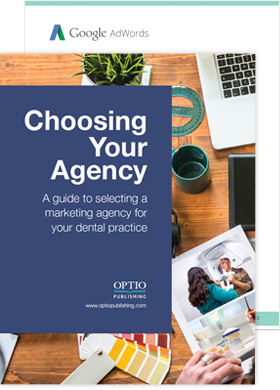
 Download Now!
Download Now!